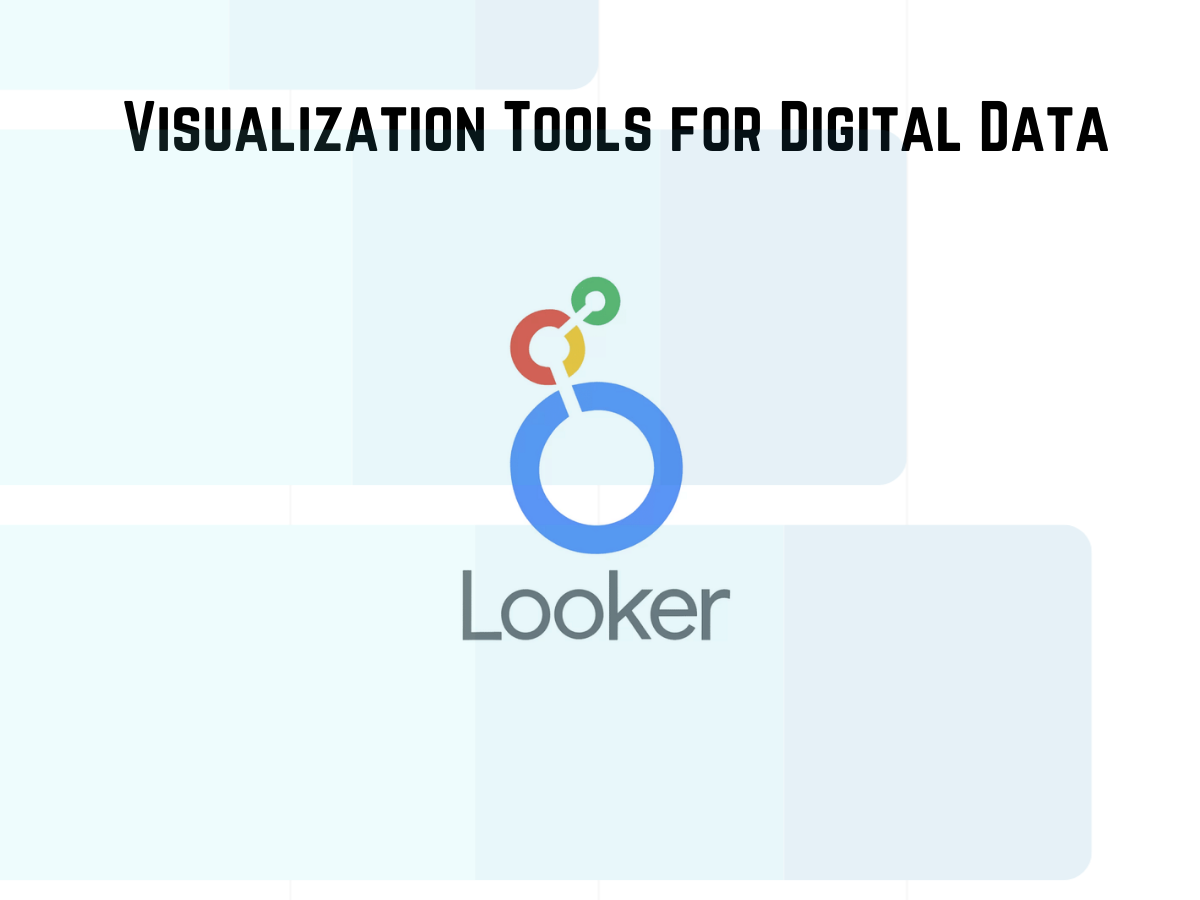For the last six months, I have been working for my client who runs an e-commerce business selling pillows in the American market. During this time, we have implemented various marketing funnels and strategies, including Google ads, Meta ads, and SEO, to attract customers.
These three marketing channels generate different sets of data, resulting in monthly sales ranging from $5000 to $7000, meeting our targets most of the time. However, in the fourth month, our sales declined, prompting us to analyze the situation. We turned to data analysis to identify the issues. Our primary customer sources are Google ads, Meta ads, and our website. Although each platform offers a dashboard for understanding customer behavior, I encountered some challenges when using them individually. Therefore, I utilized Google Looker Studio for data analysis and visualization, gaining valuable insights that helped us devise new plans and increase sales in the fifth month.
In this article, I will share our journey and introduce one of the best visualization tools for digital data: Google Looker Studio.
Google Looker Studio
Originally named Google Data Studio, Looker Studio is a web-based tool designed to transform data into informative dashboards and reports. It offers features such as data visualization, data connectivity, customization, sharing, and collaboration.
Google provides Looker Studio free of charge, making it an ideal choice for our digital data analysis needs.
Now, let’s delve into our journey of creating Looker Studio dashboards. I developed three distinct dashboards for our three data sources.
Looker Studio Google Ads Dashboard
Looker Studio provides robust analysis and visualization of Google Ads data. Initially, I connected our data to Looker Studio using its built-in Google Ads connector. Additionally, Looker Studio offers pre-built templates for Google Ads.
If you choose to use the Google Ads template, you can create your dashboard with a single click. However, in our case, I opted to create a custom dashboard tailored to our business needs. I selected specific metrics and dimensions, such as clicks, impressions, conversions, and costs, and designed eight charts and graphs, including bar charts, line charts, pie charts, and maps.
Looker Studio Meta Ads Dashboard
While Meta offers its own ads dashboard showing metrics like customer conversion rates, impressions, and CTR, Looker Studio becomes invaluable when you need more comprehensive analysis. After connecting our Meta ads data to Looker Studio, I designed a dashboard that provided deeper insights into Meta ads performance. If you have Meta ads data and need advanced analysis, Looker Studio is the ideal tool.
Looker Studio Google Analytics 4 (GA4) Dashboard
With our website’s SEO in place, we started receiving traffic from Google searches, leading to Google Analytics data. To analyze this data, I connected Google Analytics to Looker Studio and selected GA4 metrics and dimensions relevant to our needs. Creating the dashboard in Looker Studio was straightforward, thanks to its drag-and-drop interface.
Overall, my experience as a professional data analyst using Looker Studio has been excellent. I highly recommend it for digital data analysis and visualization. If you require assistance with your data analysis, feel free to reach out to me.
Thank you for your time.