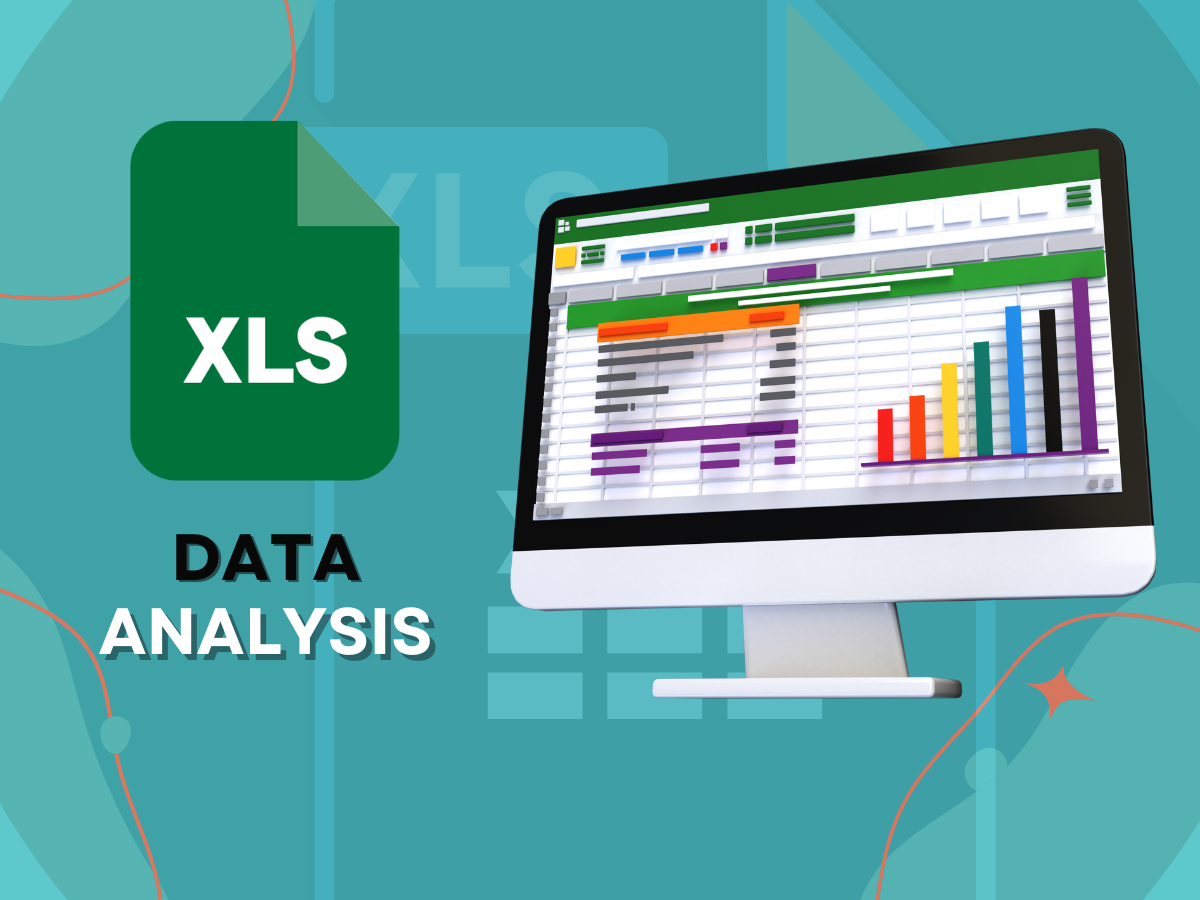Nowadays, in this age of data, people who don’t know about Excel are very rare, but experts in Excel are even rarer. Currently, any business can easily attract customers by analyzing its previous data, so data analysis is crucial. Well, the computer handles all the calculations, but we learn with Excel. For example, three years ago, I didn’t know there was a field called Data Analysis or Data Science; I was just doing various calculations with Excel.
At that time, I was working part-time for a company. There, I used to create different Excel sheets for their sales accounts. Then, when I started learning about the field of data analysis, I began my journey with Excel, and still, I spend most of my work time in Excel. You might understand a little about how important Excel is for data analysis based on my practical experience.
In today’s article, we will explore how important Excel is to start your data analysis journey.
Is Excel more advanced than other tools?
I wouldn’t say that Excel is an advanced tool for data analysis. However, over time, Excel has become more advanced and allows us to perform many advanced functions for data analysis. There are many tools such as PowerBI, Tableau, Google Looker Studio, Python, and R, which are good for analysis. But you need to understand what kind of data analysis you are going to do.
For example, if you have large-scale data, then you might consider using a programming language like Python or R. If you have mid-level data and want to create comprehensive dashboards for easy data insight, you can use PowerBI or Tableau. And for digital data such as Google Ads data, metadata, and Google Analytics data, tools like Google Looker Studio will assist you in analyzing this data.
A friend of mine who works in a local business company told me that the data they have can be categorized as mid-level data, and they still use Excel most of the time to analyze this data. They also use additional tools to extract more insights.
Now, let’s discuss some important skills to have at the beginning of your data analysis journey.
Working with data in Excel
I assume you are familiar with handling data in Excel. Data gathering, processing, and cleaning are essential processes for data analysis. First, we need to understand why we want to perform data analysis, i.e., how this data will help us. Then, we collect the data, clean it, and determine which data will be helpful.
Next, we work to extract data insights to identify business opportunities easily. We can create dashboards to understand the data conveniently, and all these processes can be done in Excel. However, when dealing with big data, Excel might not be sufficient.
If we want to analyze data in Excel, it offers us more than 100 functions and formulas to analyze the data effectively.
Conclusion
By now, you probably understand that Excel is essential for starting your data analysis journey, as I shared my personal experiences with you. When I started working with Excel, I didn’t know what data analysis was. Later, I learned and used my Excel experience for data analysis. I also encourage you to learn the basics of Excel first and understand which functions or formulas to use for data analysis. So far, thank you for considering this important topic today.