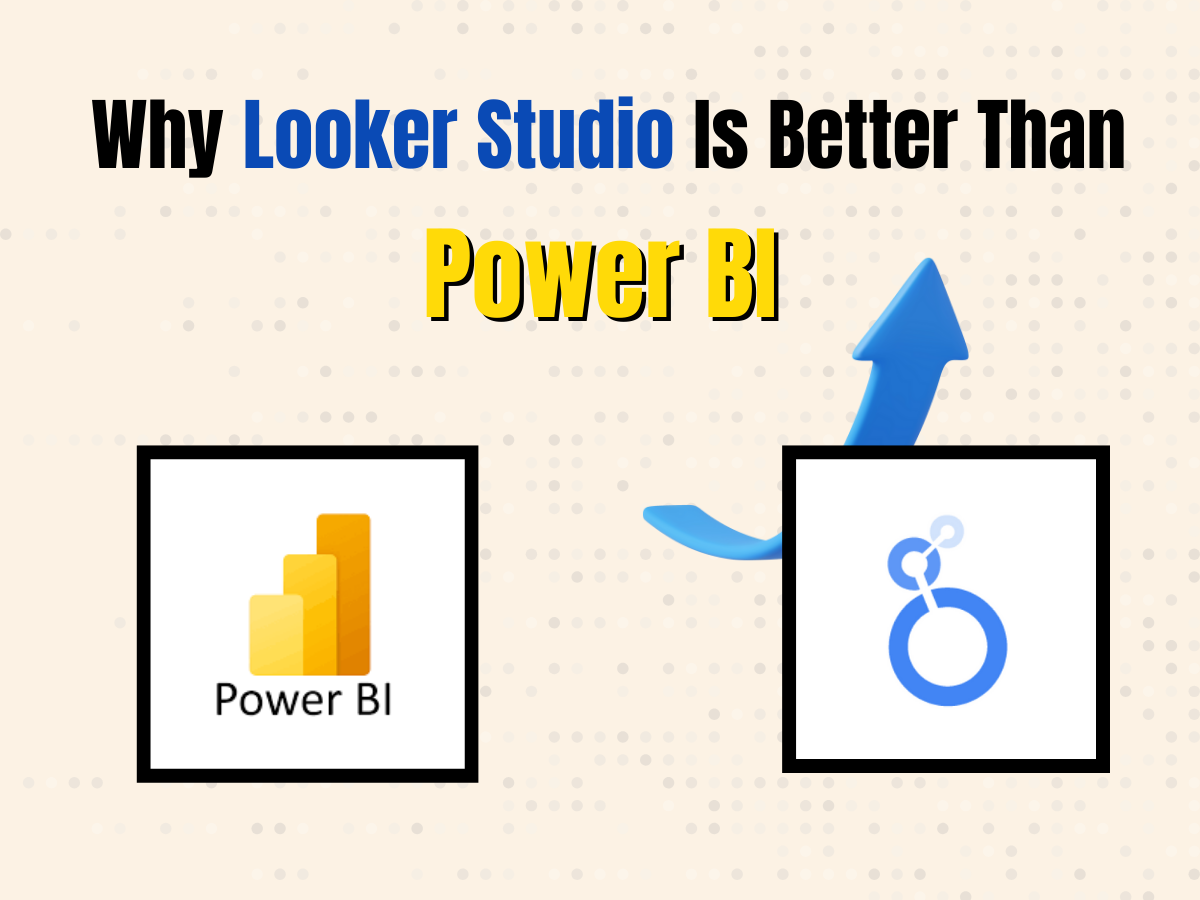You know about PowerBI, a great data visualization tool. But you should know about Google Looker Studio’s biggest strength. This is not funny, ok? Let me explain why Looker Studio is better than Power BI for business intelligence. I have been working in business intelligence for over 5 years and have been associated with data for over 8 years. Now you can believe in my words because I know what I’m doing with data. This article is not going too deep, but I’ll show you enough so that you can understand why I’m saying Looker Studio is better than PowerBI.
Here I will decode two data factors about why Looker Studio is a hero.
You know about data time machines. Data depends on their value. But I think about other KPIs. Like Looker Studio is better than Power BI. Now I think about raw data. When I’m using Python NumPy to extract data values, it’s not easy because I have to write about 7 to 10 lines of code. But this is an easier thing.
Time-Based Data Management
You know every industry works for drag and drop or easy work. Like a data analyst needs any data set to be auto-included. Looker Studio automatically includes a date field for each query and applies a date range to the data by default. I have experience with PowerBI. When managing date fields and applying date ranges, PowerBI is quite complex and time-consuming. And I am sure every data analyst has had a bad experience with this. So I think for these things, Google Looker Studio is a hero.
Accessibility
Can you assure me of one thing? Which system is very easy to use, like cloud-based or PC-based? I think your first choice is cloud-based. I have experience with this. In my last data visualization project, I worked for 2 days. I was working in my home office. For some reason, I stayed at my friend’s home. I did not have my laptop with me, but I worked on my friend’s laptop. I just opened the laptop, logged into my Google account, and finished the Looker Studio project. Looker Studio is entirely cloud-based, allowing direct connections to online data without the need to download or install any software. On the other hand, Power BI is generally PC-based and requires installation for data connectivity.
This is the best choice for you.
Looker Studio offers nearly 1,000 different data source connectors and uses SQL, which is generally simpler than Power BI’s DAX language. As a Looker Studio expert, I can attest that while it may lack some advanced data modeling features, it effectively meets the essential requirements for business intelligence. Its intuitive interface and robust functionality make it a powerful tool for handling and visualizing data efficiently, even for complex business needs.
Finally, while both tools have limitations in their sharing capabilities, Looker Studio’s sharing process is simpler and more compatible with cloud-based data.
Overall, Looker Studio is an excellent tool for business intelligence in most cases. Although Power BI is powerful and ideal for those within the Microsoft ecosystem, Looker Studio is generally easier and quicker for beginners to learn.
Google Looker Studio may not be the first choice for data visualization, but when you work with SQL-based calculations, small projects, and Google’s product data analysis, Looker Studio is particularly well-suited for cloud-based data integration, ease of use, SQL-based calculations, and cost efficiency for smaller projects. Power BI, on the other hand, is ideal for complex data modeling, advanced visualizations, and integration within the Microsoft ecosystem.