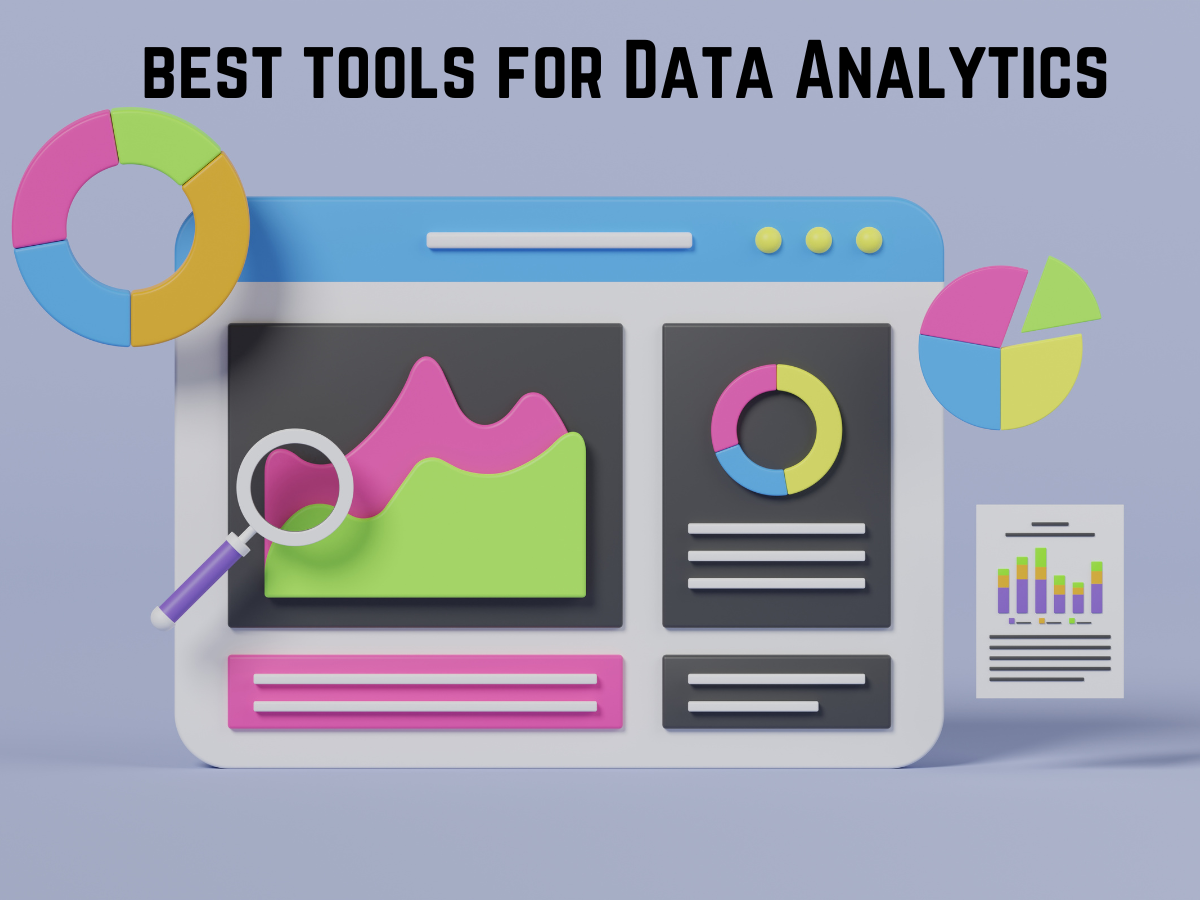In today’s data-driven world, data is more important than ever. Every business needs data analysis to understand their business insights. If you’re reading this article, it means you want to know what the best tools for data analytics are. In today’s era of AI, you can solve almost any problem with AI. In this article, we’ll explore the best tools for data analytics.
When I work with business data, I always try to use the latest tools. In my last project, I used Python or Power BI.
So as a professional data analyst, you need to learn some data analytics tools.
Excel
Can you name a business task that cannot be done in Excel? I’ve been working with Excel for the last 5 years. I use Excel every day in my data analyst career. Therefore, Excel is essential for every type of business, especially for data analysis. When you have analytical Excel skills, you can analyze business data quickly. Excel also has some AI features that help you solve data problems.
Data cleaning is crucial. If you have thousands of rows of data, you can clean it all in Excel. With simple functions, you can gain insights and analyze data. You can even create data dashboards. I use Excel every day in my data analyst career. Therefore, Excel is the best tool for data analytics.
Power BI
You’re familiar with Power BI. Power BI is the best tool for data visualization. It’s a useful business intelligence tool. If you have Python knowledge, you can use Python code in Power BI to simplify your work.
When you create a data dashboard in Power BI, it helps you create different types of dashboards easily. Data visualization is crucial for a data analyst. Therefore, I believe you should learn Power BI to become a good analyst.
Python
You might have heard that programming is not necessary for data analysis. I support that thought. However, as a professional data analyst, programming helps you work faster and easier. Python is an easy-to-understand programming language that has become an essential tool for data analysts.
Python offers features for data analysts such as data manipulation, statistical analysis, data visualization, and automation. When I use Python for my projects, it significantly speeds up my work. However, it may be a bit difficult to learn at first.
A task that takes 1 hour with Excel can be done in 20 minutes with Python. Therefore, to become a good data analyst, you should learn Python programming.
Jupyter Notebook
When you think about programming for advanced data analysis, Jupyter Notebook is the best tool for you. It helps you with live coding, equations, and live data visualization. It’s free to use and open-source. It supports multiple programming languages like Python, SQL, and R.
Key functionalities of Jupyter Notebook for data analysis include interactive coding, data visualization, and documentation.
SQL
As a professional data analyst, I use both Excel and SQL together. If you want to excel as a data analyst, you should learn SQL skills. SQL is a query language. It’s the primary choice when working with big data. Therefore, you should learn SQL to become a good data analyst.
Google Looker Studio
You’re familiar with digital data. Digital data includes Google Analytics, Google Ads, or any type of ads data, which you can visualize using Google Looker Studio. It’s a business intelligence tool like Power BI. However, Looker Studio offers easily data visualization.
It’s a free data visualization tool and web-based. Last month, I created 12 dashboards using Looker Studio. You can learn Looker Studio for digital data analysis.
Which tools do you know perfectly? You can tell us in the comments. Thank you.