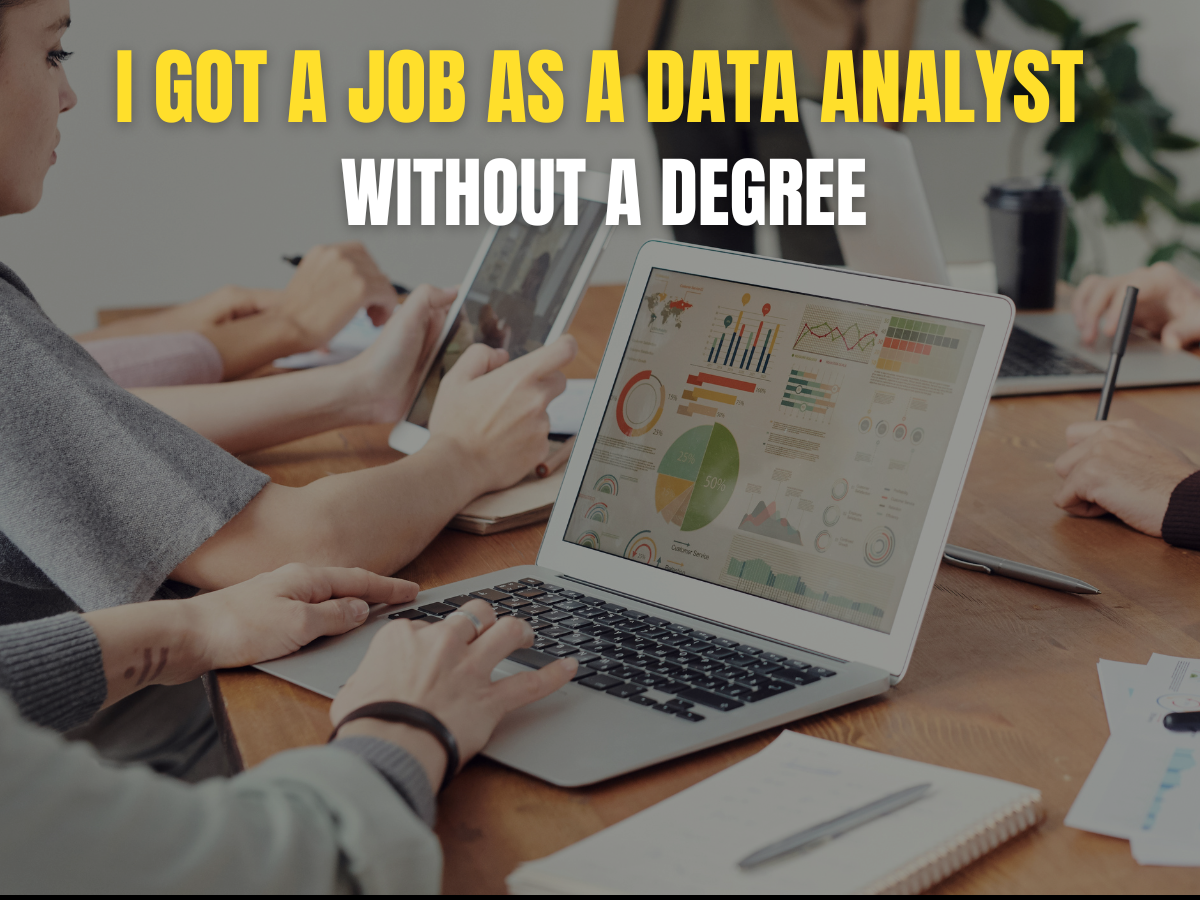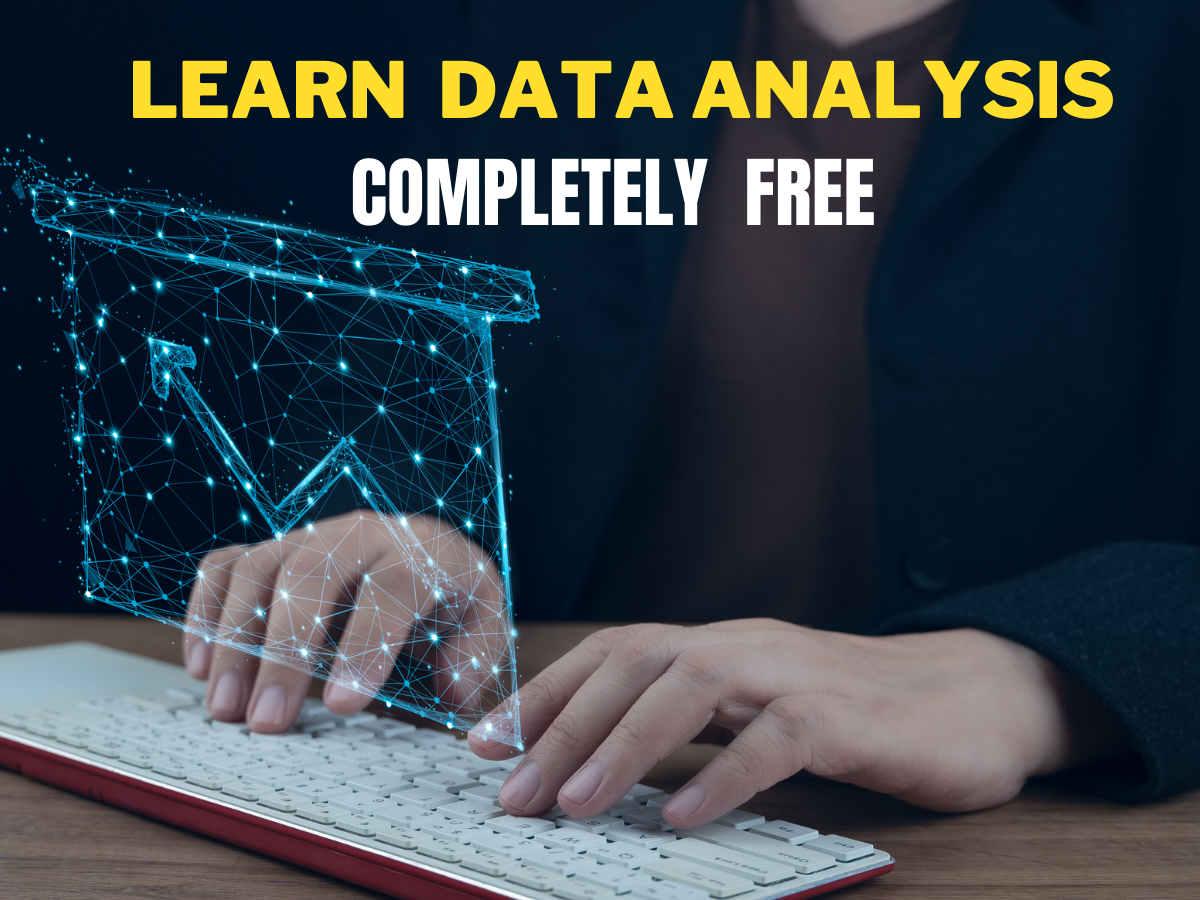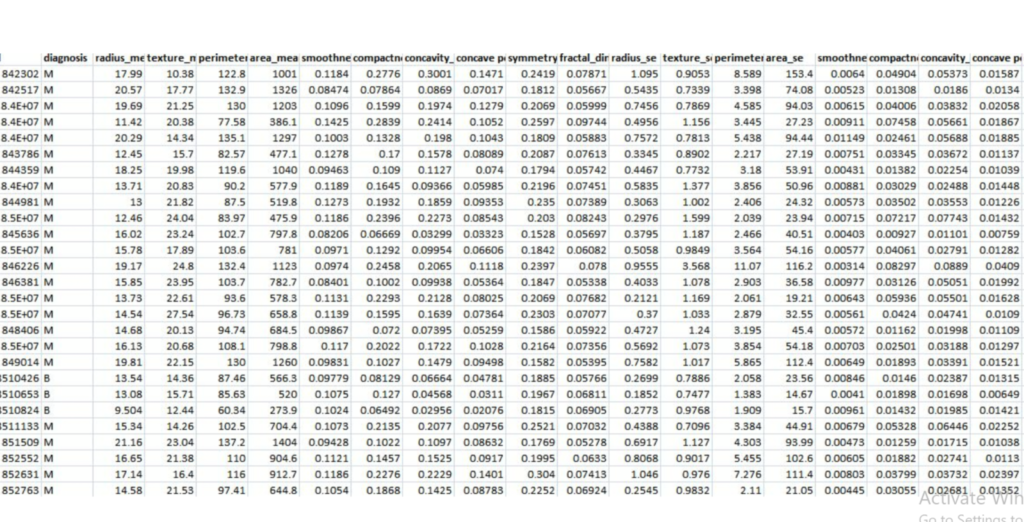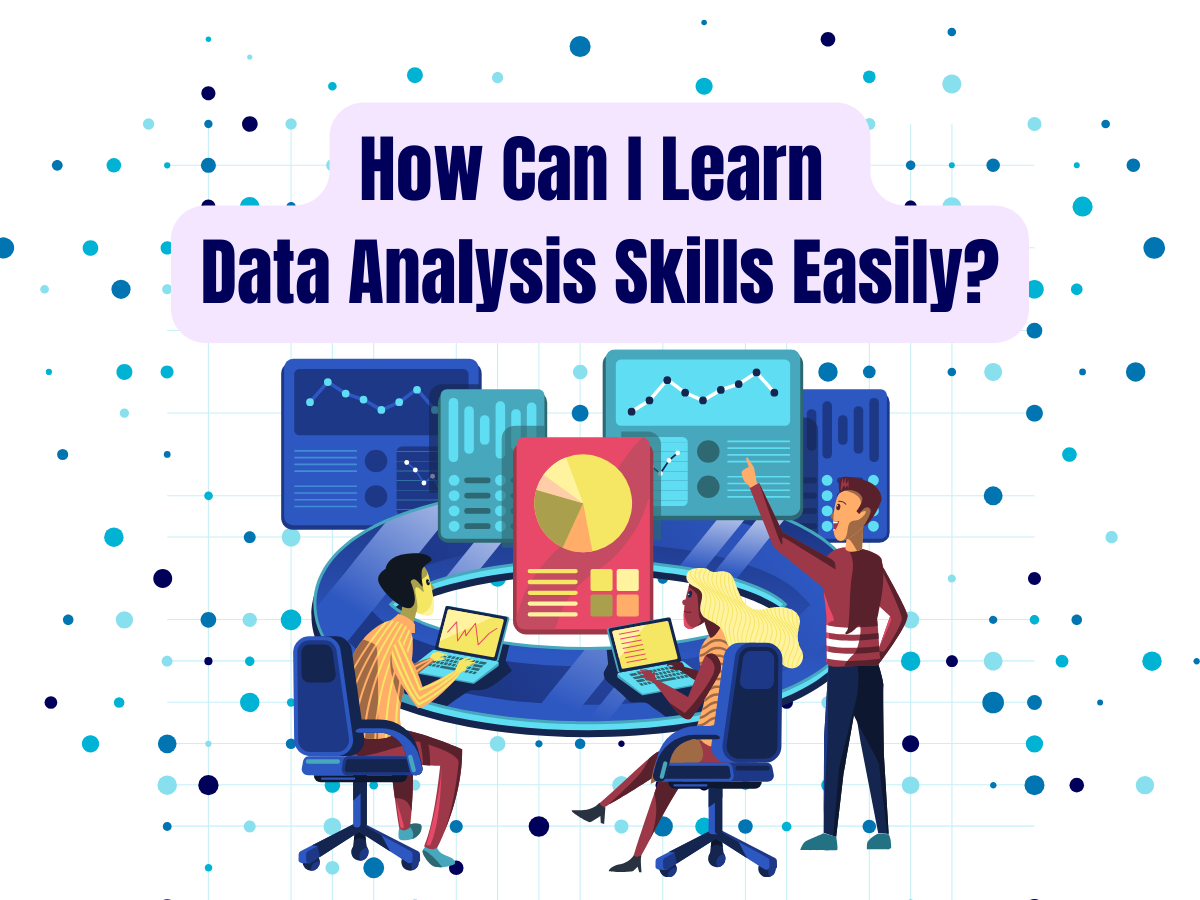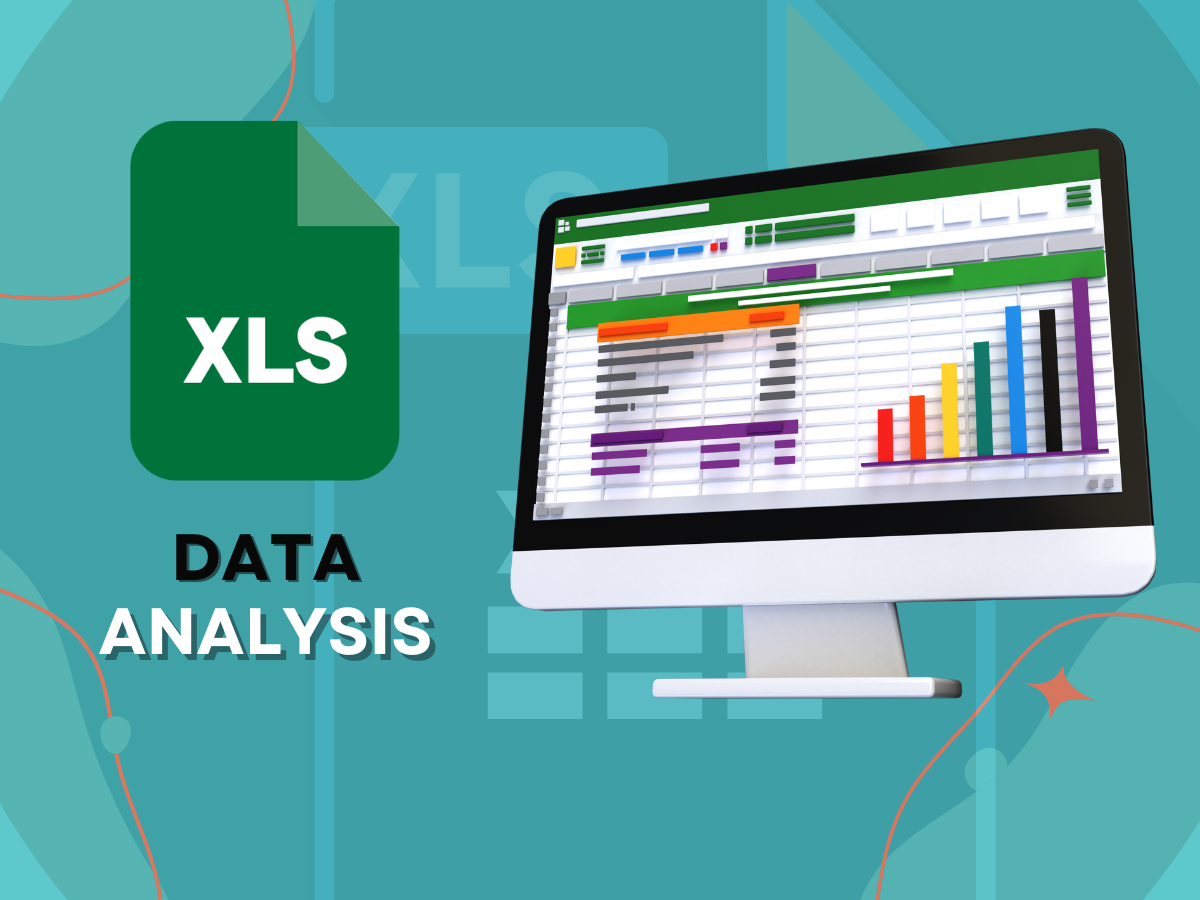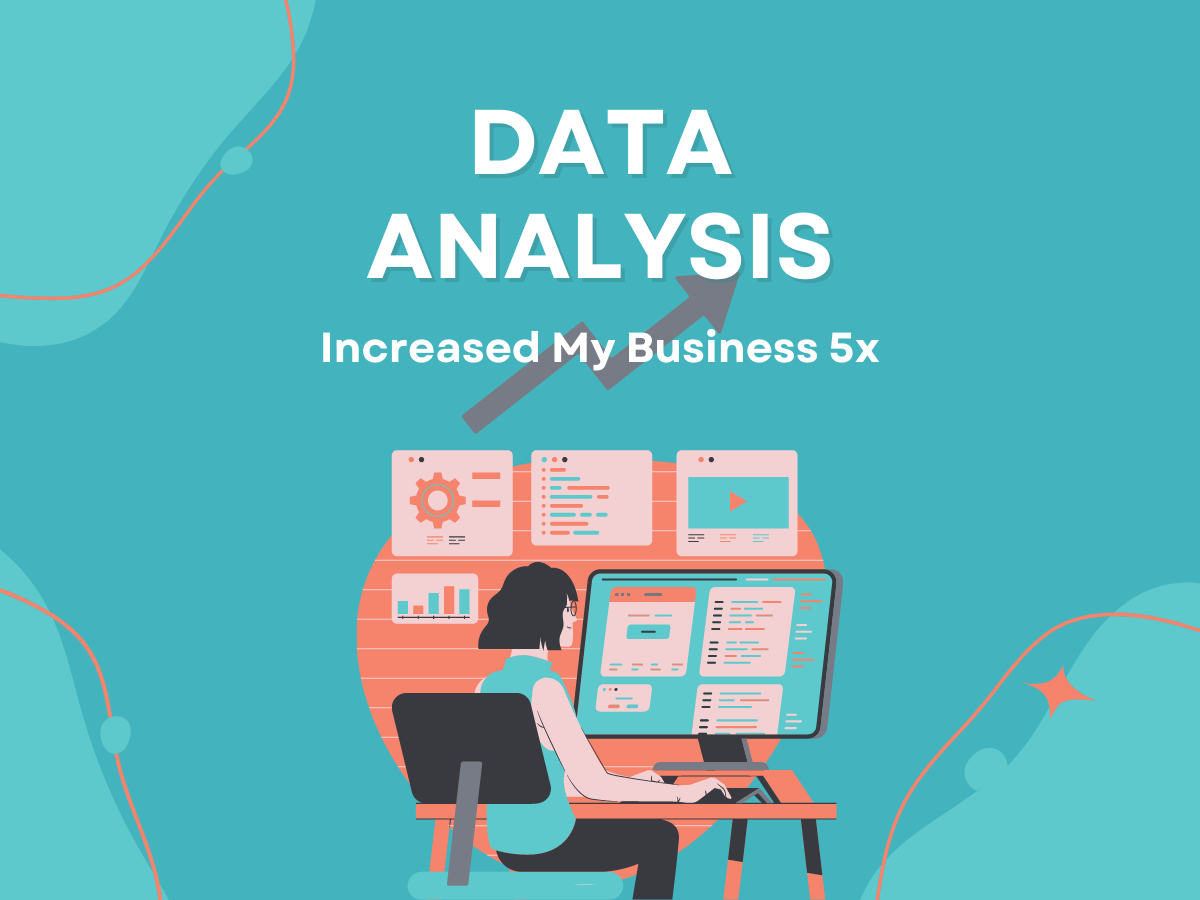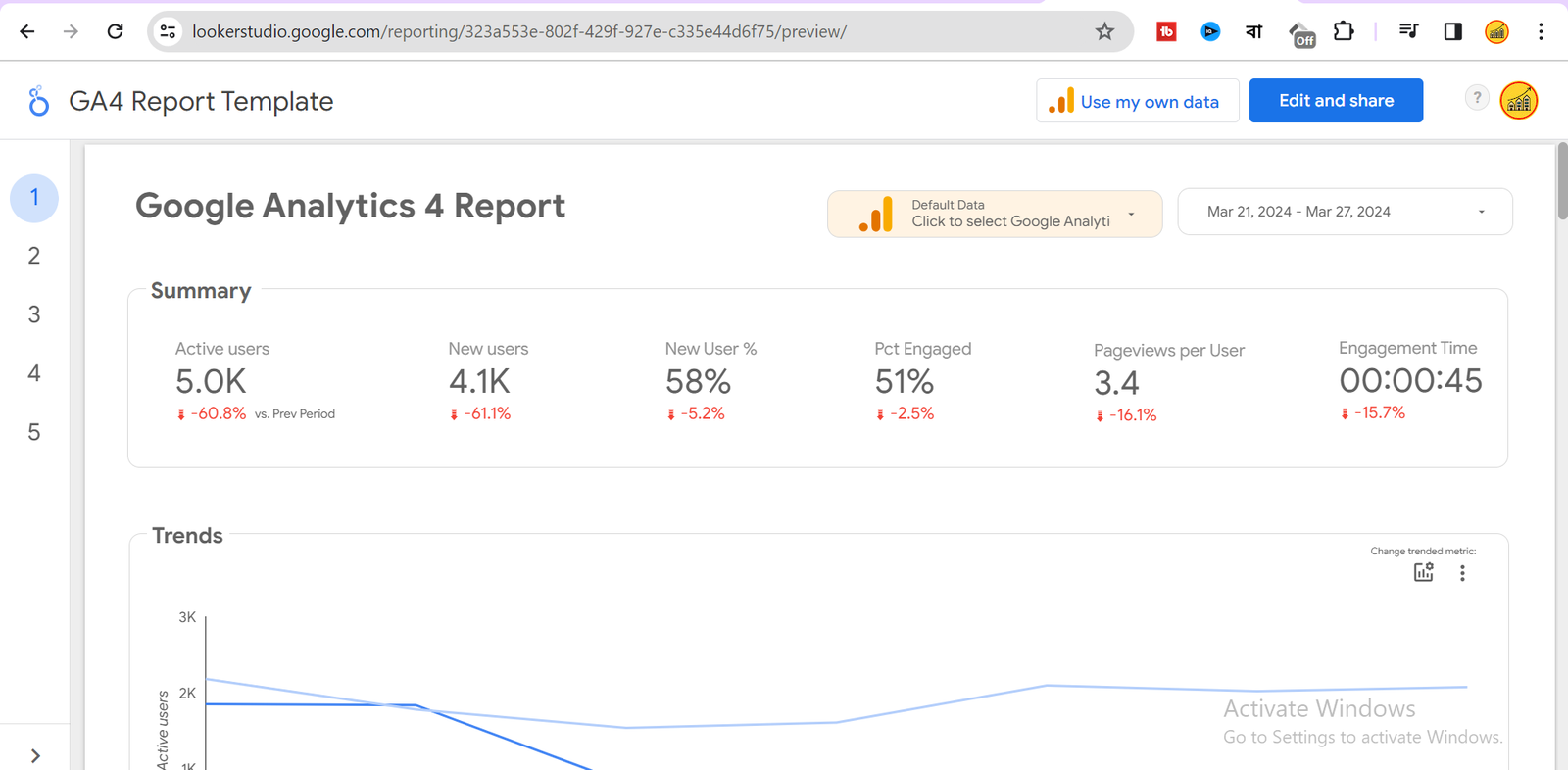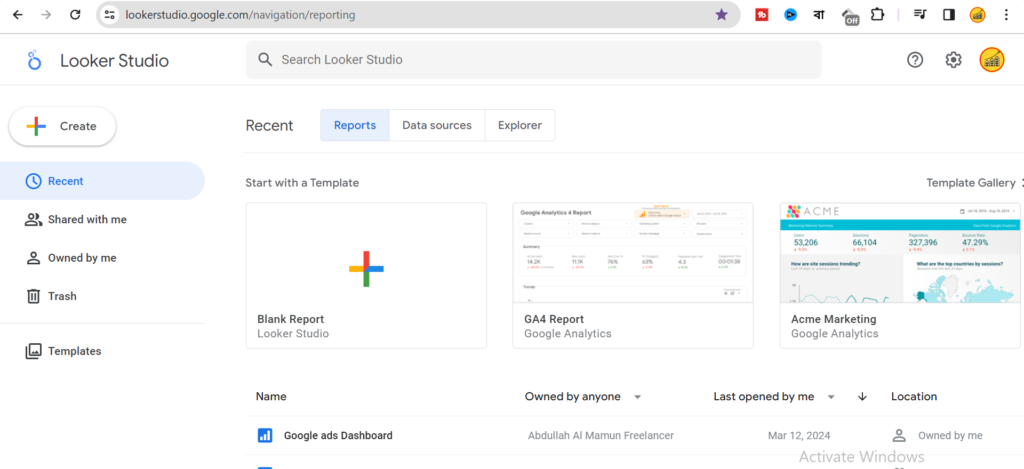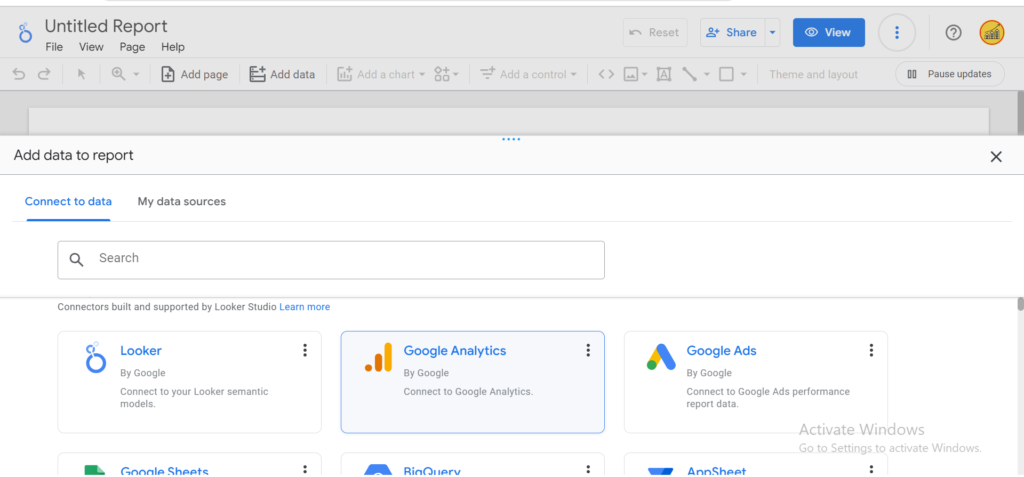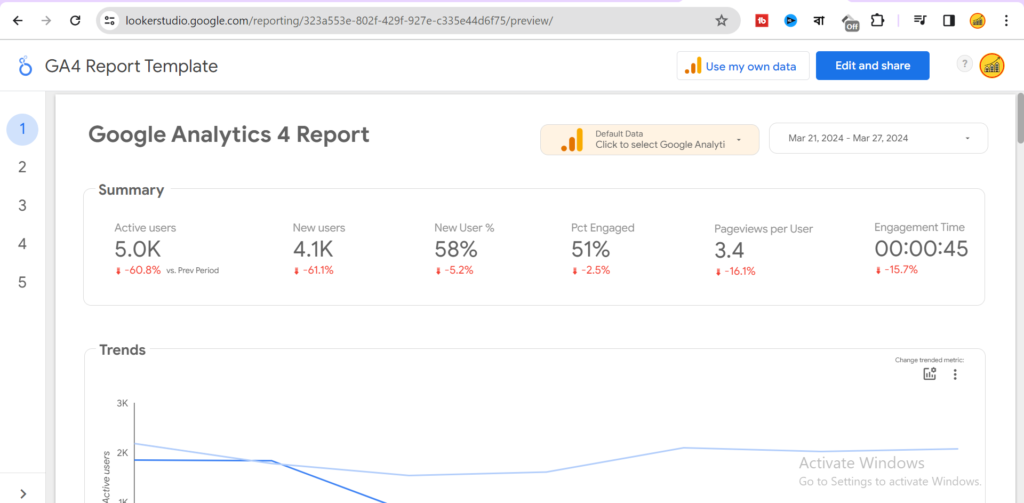Can you please answer me a simple question: in this day and age, is a formal education certificate required to get any IT job? For instance, I didn’t need to present any institutional education certificate to get my data analyst job. In my experience, if you are proficient in data analysis skills, you don’t need any certificate. When you are selected as a data analyst, only your skills are considered.
Let me share with you how I got my data analyst job without a degree and some additional tips to help you advance your career.
How I Got a Job as a Data Analyst Without a Degree
A few years ago, I began learning about data analysis. In a few weeks, I acquired some data analysis skills and continued applying for data analysis jobs. Despite applying to over a hundred job applications, I had no success. Junior Data Analyst and Entry Level Analyst positions are highly competitive, so if you can’t present yourself effectively or in a unique way, securing a job can be challenging. This was my experience.
Then I focused on honing my skills. I worked on a few projects based on the skills I had learned. I completed a real-life project analyzing the last 15 years of government formation in all Asian countries. This project helped me secure my first job. It’s important to note that you don’t need any certificate or educational qualification for the job. The most important factor is the number of projects you’ve completed and how authentic they are to you. When you showcase these projects as part of your portfolio, it creates a positive impression.
I have briefly explained how I got my data analysis job. To stay ahead, you can take any institutional course and present the certificate from that course as I did for my job.
Well, I learned a few things on my journey to take this job:
- Taking a Right Data Analysis Course
- Data Analysis Skills
- Work for Project and Make Portfolio
- Make Network
Taking the Right Data Analysis Course
An important point here is that you should take a course to learn all the fundamentals of analysis.
Choosing the right data analysis course is crucial for getting the most out of your learning experience! To help you narrow down your options, here are some things to consider:
Your Background:
- Beginner: If you’re new to data analysis, focus on courses that introduce core concepts like data collection, cleaning, and analysis methods. Look for courses that use beginner-friendly tools like Microsoft Excel or Google Sheets.
- Intermediate: With some data analysis experience, you can delve deeper into specific tools and techniques. Courses on SQL, Python for data analysis, or data visualization can be valuable options.
- Advanced: For experienced data analysts, consider specialized courses on data mining, machine learning, or business intelligence tools like Power BI.
Data Analysis Skills
But in the discussion above, I have discussed what skills you will learn and I have also divided them into three parts: what skills you need to learn at intermediate and advanced levels. In my case, I first learned Excel. After learning Excel, I learned a data analyst tool from Google called Google Data Studio. And I completed some digital data analysis projects with Data Studio.
But I think the best way is if you can follow the above three steps to finish learning the beginner level skills first. Then you will learn intermediate level skills, and finally, you will learn advanced level skills.
Work for Project and Make Portfolio
Your personal projects and portfolio are more important than the educational requirements to get a data analysis job. For example, if you have a real-life project, you can use it for a data analysis job like I did a project where I analyzed the political situation of Asian countries. So, I think that’s a great approach! Building a portfolio of data analysis projects is an excellent way to showcase your skills and land that data analyst job.
Finding Project Ideas:
- Public Datasets: Numerous websites offer free, high-quality datasets on various topics. Explore Kaggle, UCI Machine Learning Repository, or Data.gov to find datasets that pique your interest.
- Freelance Platforms: Look for freelance marketplaces like Upwork or Fiverr for data analysis gigs. These can provide real-world experience while adding to your portfolio.
- Volunteer Work: Consider volunteering your data analysis skills to non-profit organizations or local businesses. They might have data they need analyzed but lack the resources.
- Personal Projects: Think about your hobbies or areas of interest. Can you use data analysis to answer a question or solve a problem related to them?
Make Network
Many data analyst positions are filled through internal referrals or connections. By networking, you get introduced to potential employers who might not be advertising open roles. Networking is a fantastic way to boost your chances of landing a data analysis job.
Networking connects you with people who can provide valuable insights into the data analysis field. They can share trends, in-demand skills, and advice on how to position yourself for success.
Conclusion
Now you might have understood from the above total discussion how important educational requirements are for getting data analysis jobs. But I have shared my personal experience in this entire article. So you will not be too disappointed to get your job. Try to organize your journey according to the strategies I have discussed above. You will find your desired job very easily.