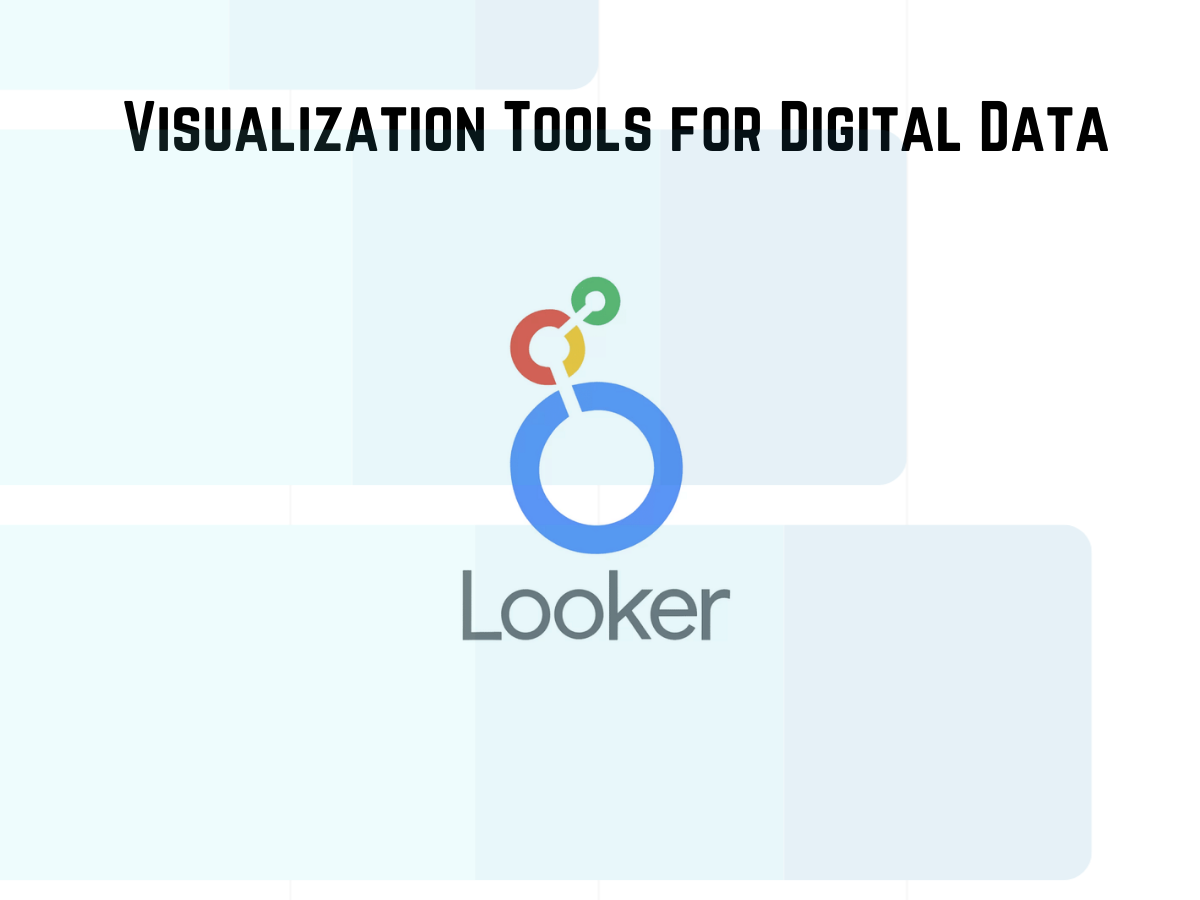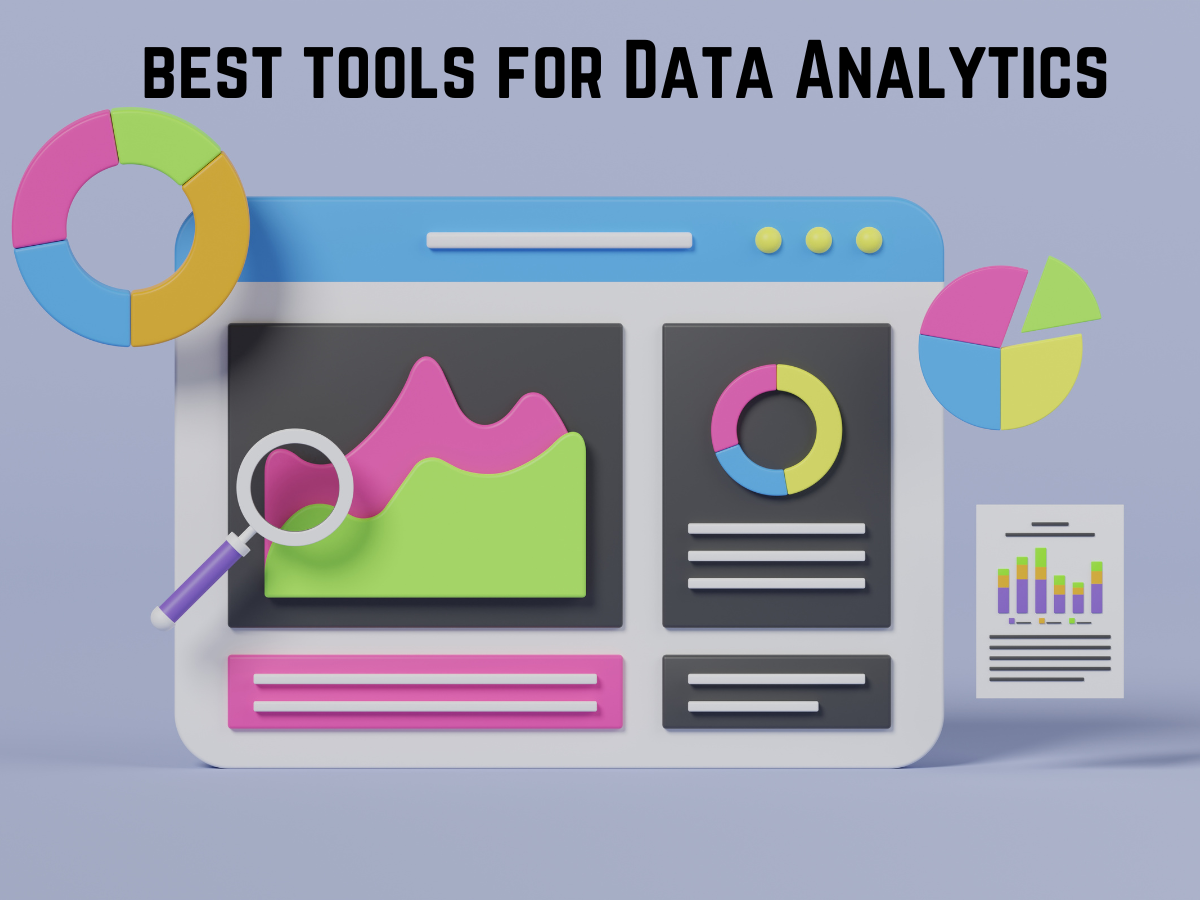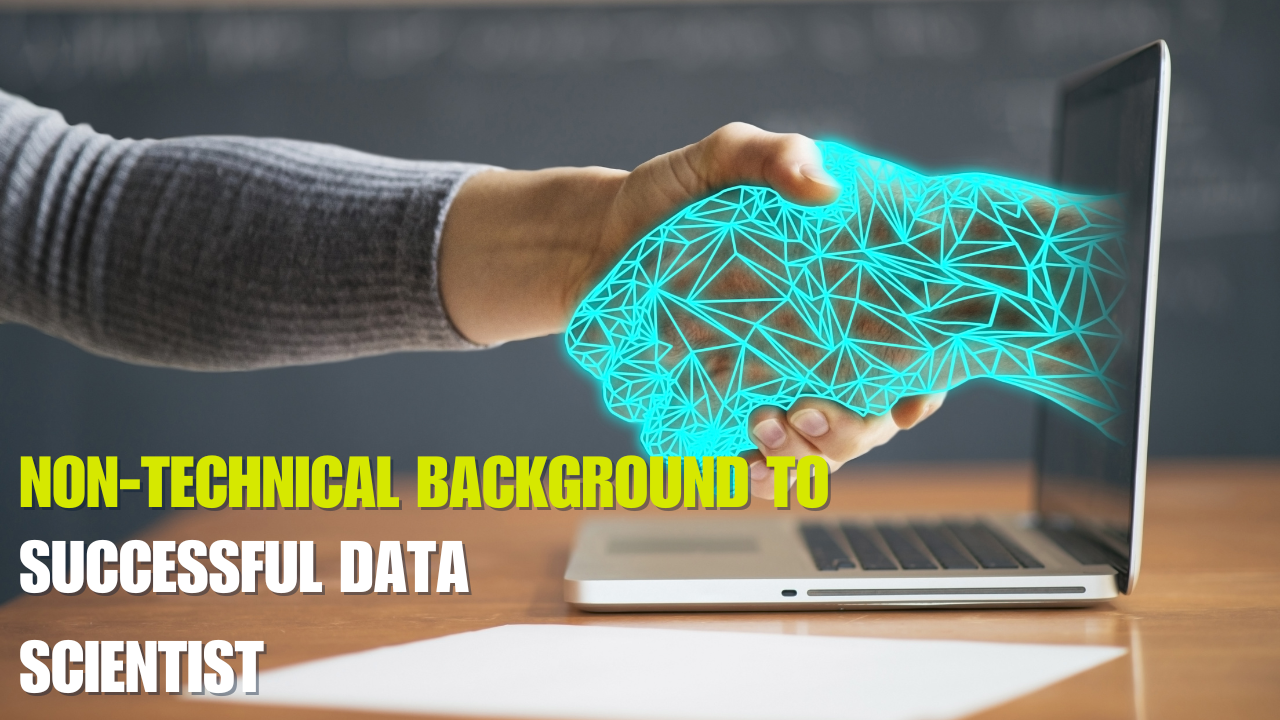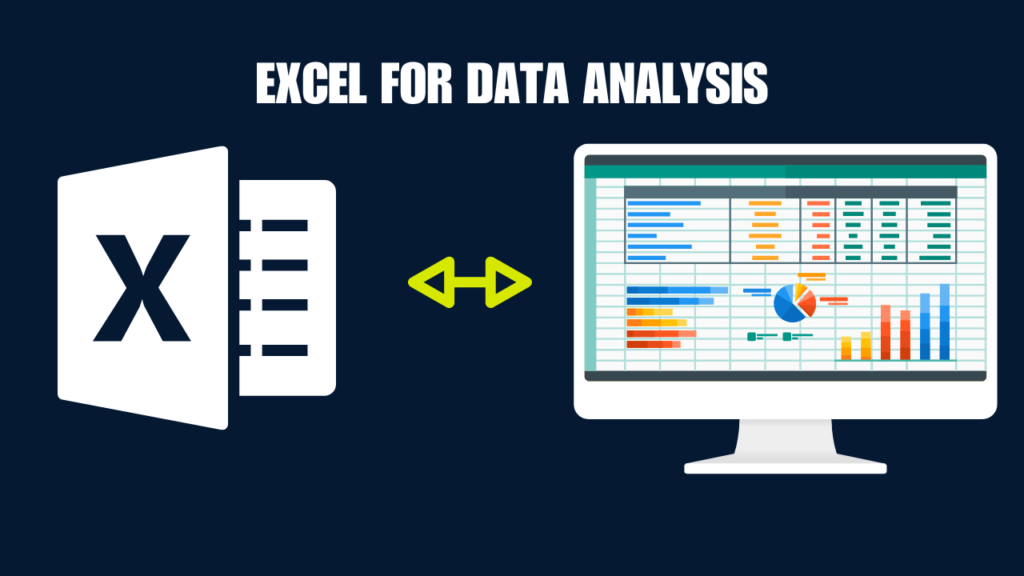I remember when I was starting to learn about Data Analysis then I didn’t know about programming. Firstly, I am starting my online career in Digital Marketing. Then I switch to Data Analyst. So that time I analyze different types of Digital marketing data. And you know Digital marketing data is not big data. So I use Excel. Please pay attention to its an important point, when you work for a small data set then Excel is the first choice for every data analyst.
Like, if you have office employee data then you easily go to Excel, and you have Google analytics data analyzed then you go to Google Looker Studio.
Now you understand when you work for small data for that you don’t need to learn programming. But when I use programming for data analyst let’s find out.
How To Become A Data Analyst Without Programming?
If you want, you don’t know coding and you go to for data analysis it’s possible. You know Excel is the most commonly used for every business world. and now Excel is used for data analysis widely. and when you master Excel then you are playing with data. Excel is a powerful tool for data manipulation, analysis, and visualization. When you know these things perfectly then Excel will give you a strong foundation in data analysis.
But it’s for small amounts of data not for big data analysis data. Like you have office staff data then Excel will help you. Or you have 1000 of row data then Excel will help you for data analysis. But when you have to analyze big data then Programming is the first choice.
How To Become A Data Analyst With Programming?
You know programming makes any work easier. In my case when I start my data analyst journey I work for the small data set. But when I started to play with large data sets then I needed to learn Programming. I remember that I was working on a govt project at that time I didn’t know properly Programming. Because that government data set is very big. Then I learn about programming. I learn Python for data analysis. I think Python is an easy programming language.
If you are ready to work for a big data set then Programming is your first choice. And you can learn easily and two or three months you can expert on coding for data analysis.
Pros of Programming for Data Analysts
When I learn programming for data analysis then I unlock powerful tools for statistical analysis, machine learning, and data visualization. It sounds good because when I play data with coding then data analysis is more interesting for me.
I think when you are thinking about programming then you earn Advanced Analytics skills. But you need to Choose the Right Language. At this time popular data analysis programming languages like Python, SQL, and R. In my case, Firstly I learn Python. You can learn which is authentic for you.
Real-world work which is the best?
In the real world for data analyst programming is help you with advanced data analysis. I mostly like to share my own practical expressions in my articles. When I was only doing data analyst tasks with Excel and Power BI I was missing out on a lot of opportunities. Many projects would have passed away from me, but when I learned programming, I spent less time doing data analysis and got more opportunities so people could trust me.
So my advice will always be if you are a new data analyst then start working without programming and if you have been working with this data analysis for more than six months then you should learn programming and use programming to do data analysis.
Which is the best programming language for data analysis?
Well, you naturally think that which programming language is being used more for data analysis. Because when you look around you will see that simple programming languages are always used more. Data analysis programming languages like Python, SQL, and R. Those language help you find data insight. But as a beginner, you can learn Python for data analysis.
You can learn Python easily and we will discuss in the next article about what other opportunities you will get if you learn Python.
Conclusion
After all, today we learned that if you are an advanced data analyst, you need to know programming. But if you are at the beginner stage then you should learn how to easily analyze data with Excel and Power BI to get data insights.