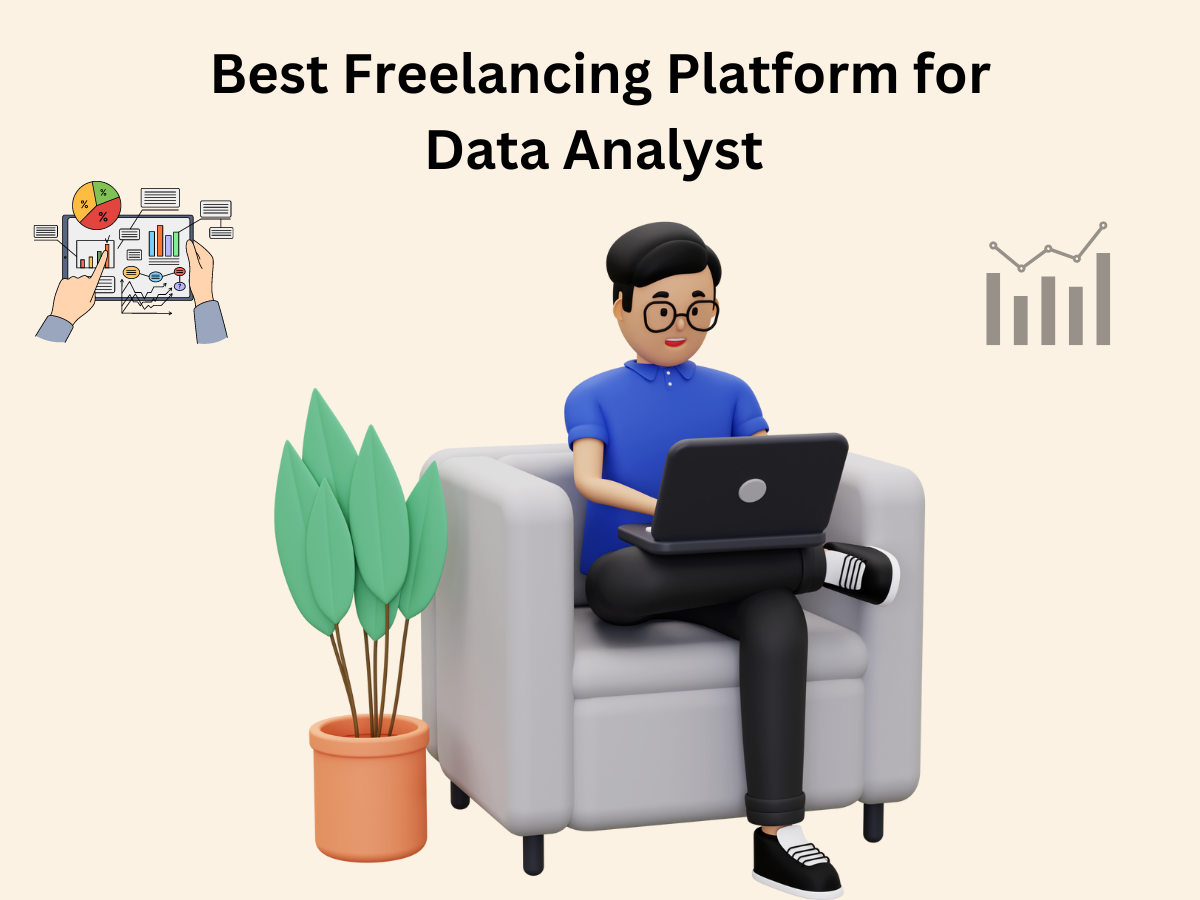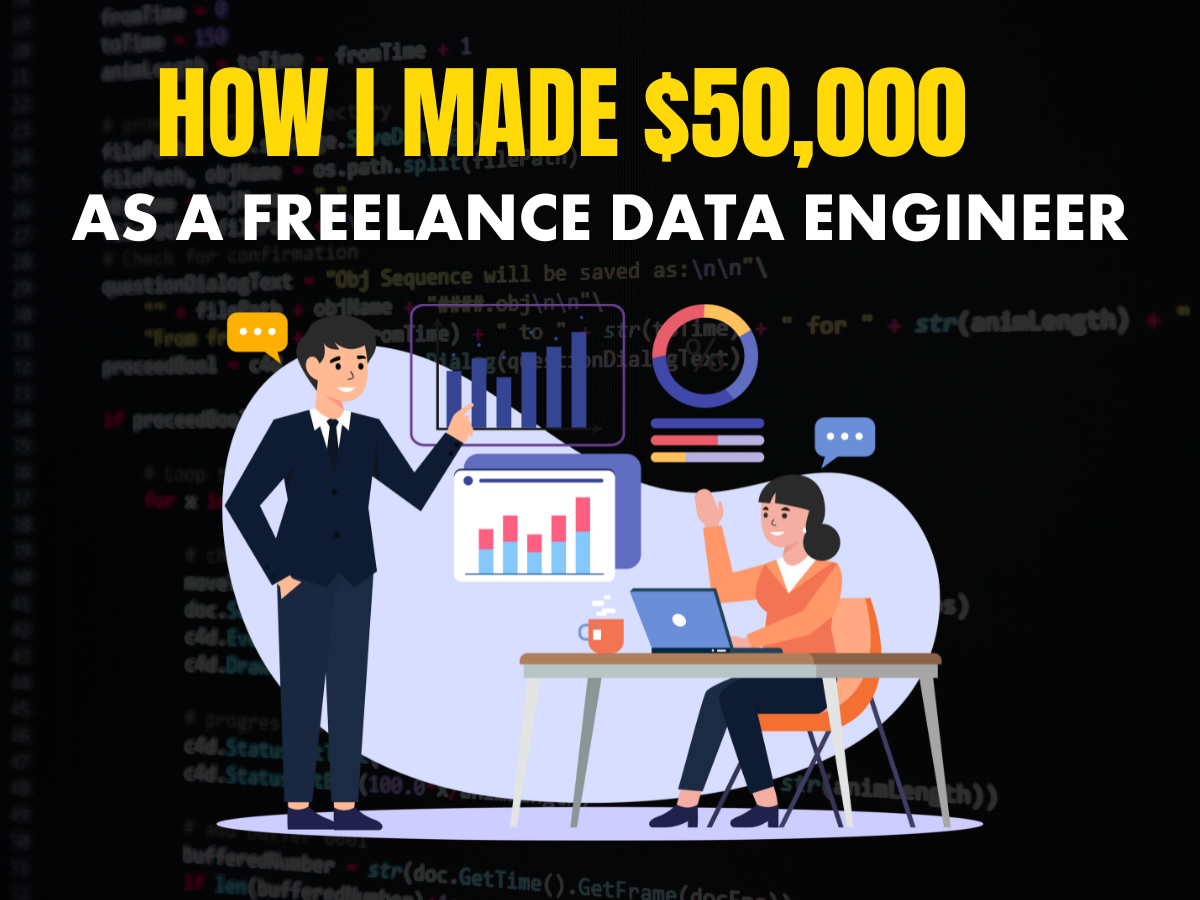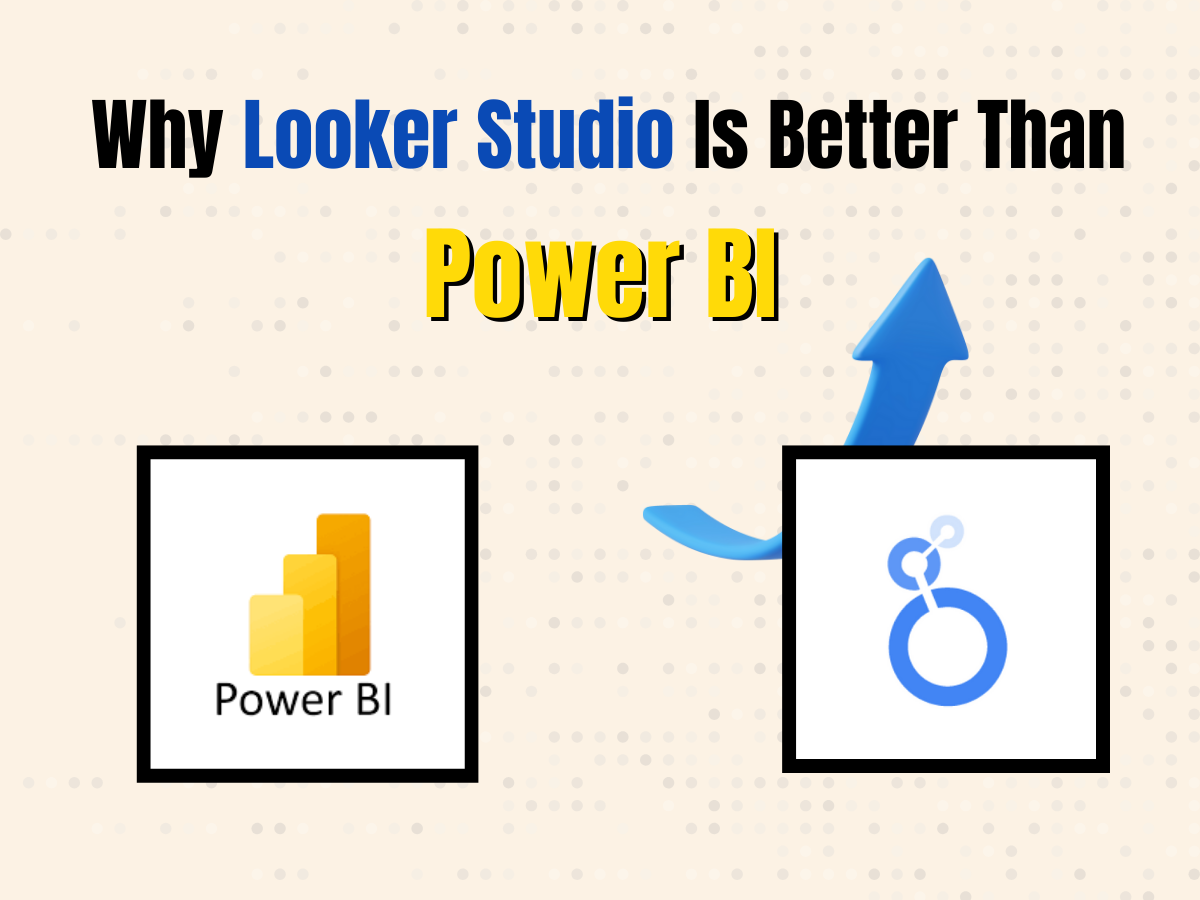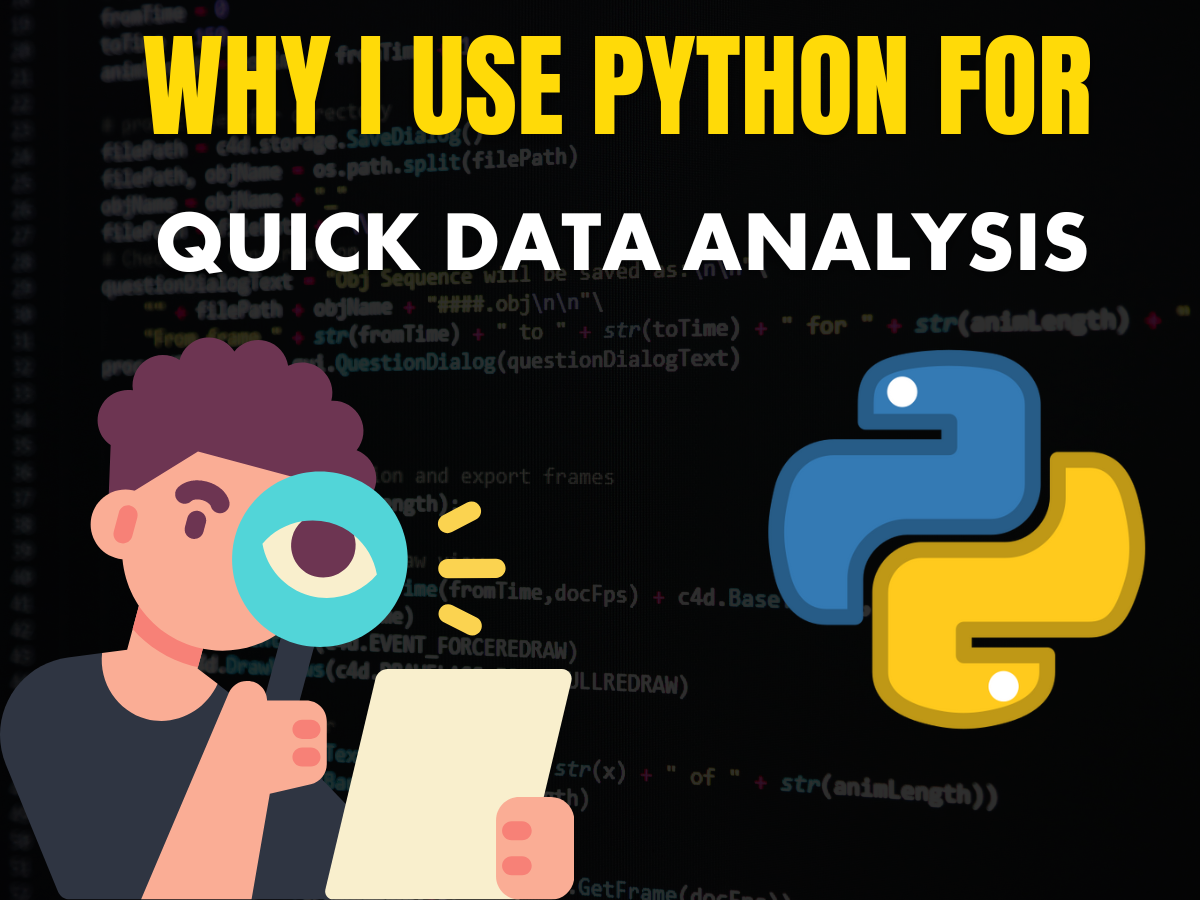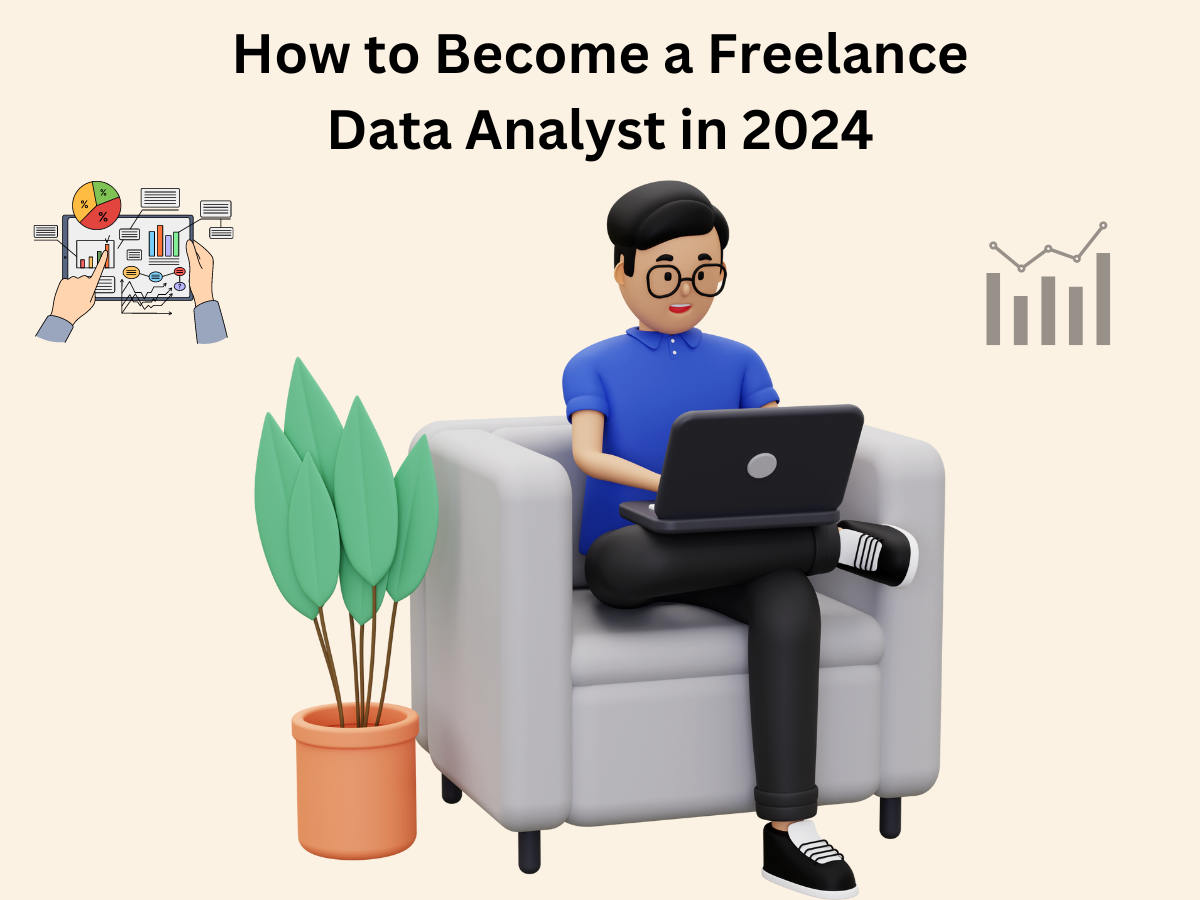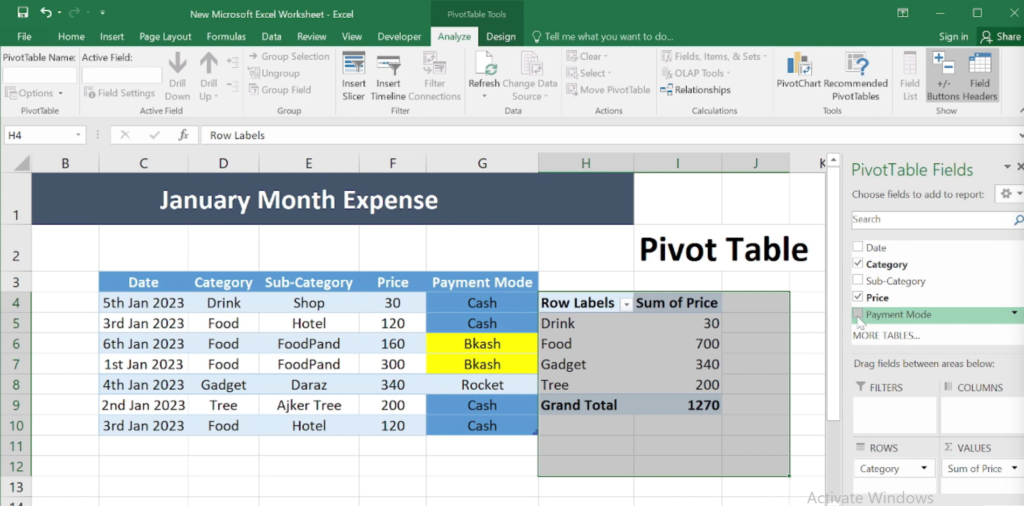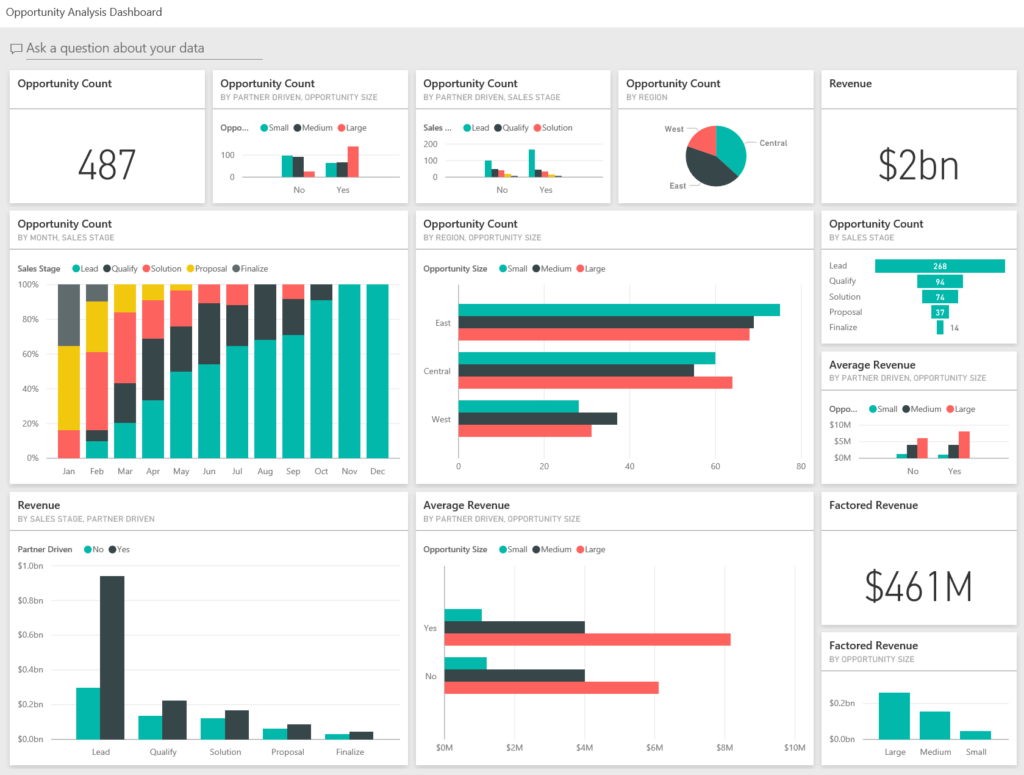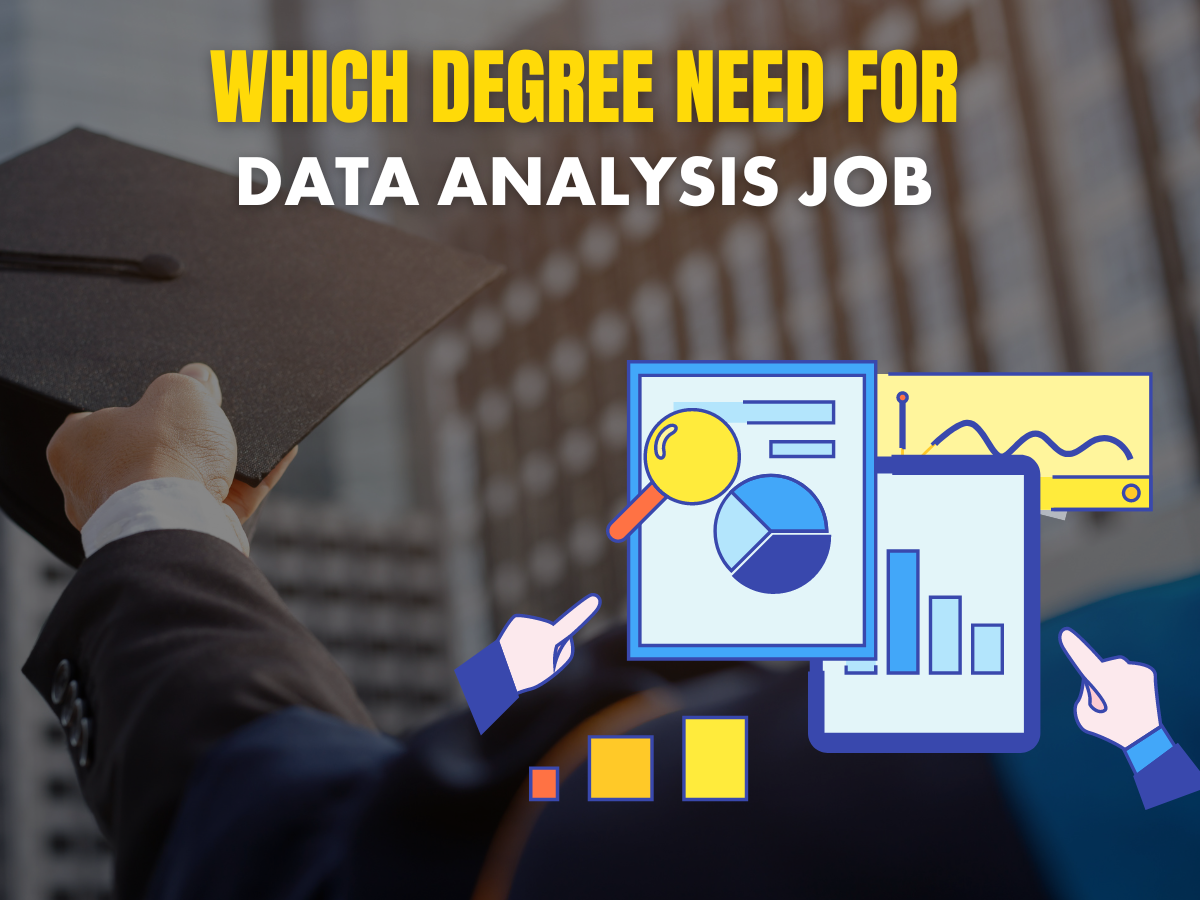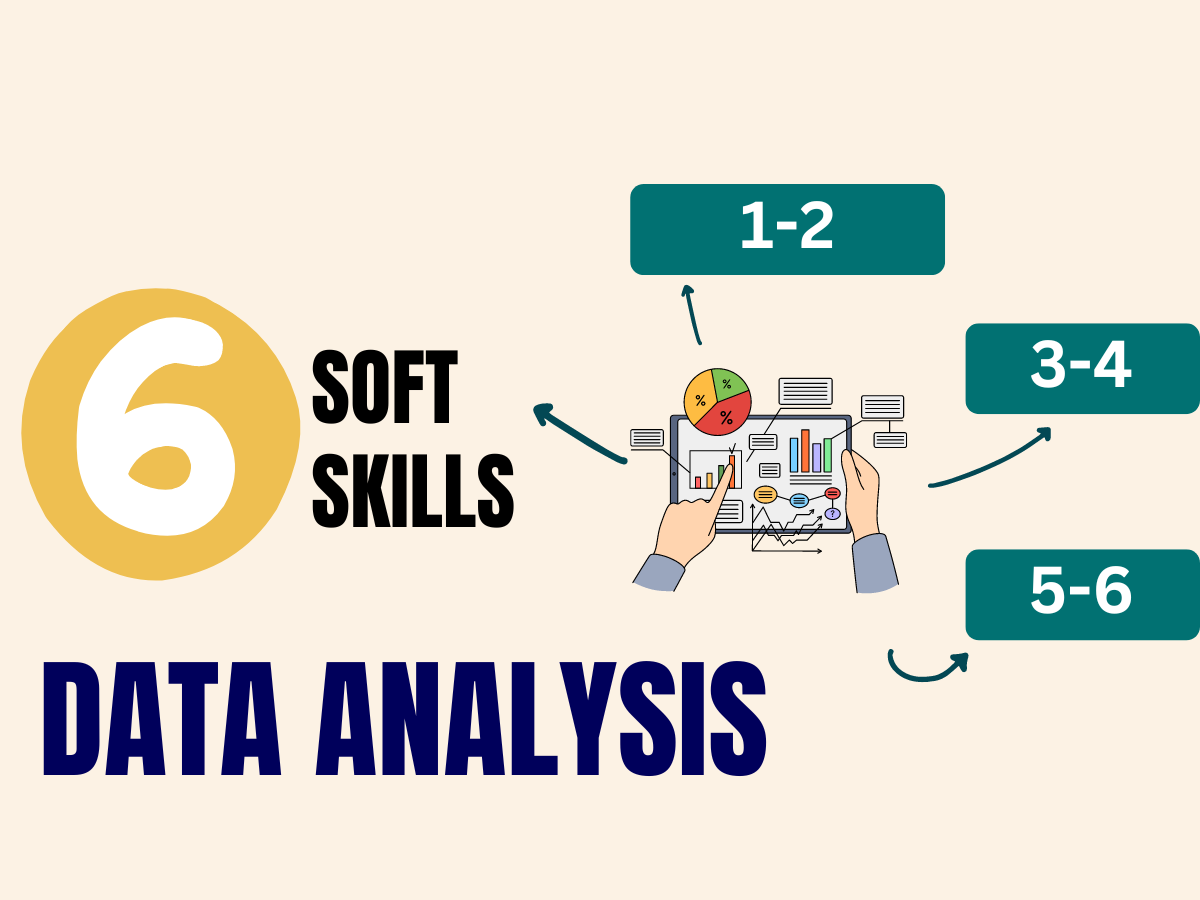Freelancing as a data analyst offers the freedom to work from anywhere, choose projects that align with your passions, and set your own schedule. But how do you break into the freelance world, especially as a beginner with little to no experience? This article will walk you through a step-by-step process to kickstart your freelance career, whether you’re starting fresh or transitioning from a traditional job. By the end, you’ll know how to gain experience, market yourself, and land that all-important first job.
Step 1: Gain Experience Before Freelancing
The first and most crucial step in becoming a freelance data analyst is gaining experience. It’s tough to get hired as a freelancer without a track record, as companies expect freelancers to provide value immediately. Unlike full-time employees who grow into their roles, freelancers are hired for their expertise. So, how do you gain experience?
The traditional route is to take a regular job first. Working as an employee provides valuable hands-on experience in real-world environments that online courses or books can’t replicate. While it may seem like freelancing is delayed, this experience will allow you to build the skills necessary to offer real value as a freelancer later on. You’ll also build a professional portfolio and gain insight into the business side of data analysis, preparing you to work independently.
Step 2: Skip the Traditional Route – Start Freelancing Online
If you’re eager to jump straight into freelancing, there’s another, faster path: the online freelance market. Websites like Upwork, Freelancer, and Fiverr connect companies with freelancers from around the world. While the competition is fierce, you don’t need years of experience or certifications to start. All you need is an online profile and a service to offer.
One downside to these platforms is that you’ll be competing against freelancers from regions with lower living costs, who can charge much less. This may make it difficult to stand out, but there are two key strategies you can use to overcome this.
Step 3: Stand Out With Competitive Pricing and Specialization
When starting out on freelance platforms, gaining reviews is crucial. One way to attract clients is by offering your services at a lower rate initially. While you may not earn much money in the beginning, you’ll be working to gather reviews and testimonials, which will make it easier to charge higher rates later.
Another way to stand out is by specializing in a niche. Instead of marketing yourself as just another “data analyst,” focus on a specific skill set. For example, offer to build dashboards for YouTube analytics or provide data insights tailored to content creators. Specializing not only reduces competition but also makes you more attractive to potential clients looking for specific solutions.
After Learning these steps we will join Freelance Platfrom
Which Freelancing Platform is Best for Data Analyst Work?
Upwork: A Global Freelancing Marketplace
Upwork is one of the largest freelancing platforms and a popular choice for data analysts. It connects freelancers with businesses from all over the world, offering a wide variety of projects in data analysis, from data cleaning to complex machine learning models.
Fiverr: Quick Gigs for Data Analysts
Fiverr is known for its gig-based approach to freelancing. You set up your services (gigs), and clients choose you based on what you offer. For data analysts, this could range from building dashboards to running specific data queries.
LinkedIn: The Professional Network
LinkedIn is not traditionally a freelancing platform, but it has become an essential tool for freelancers, especially data analysts. With its vast network of professionals, LinkedIn allows you to connect directly with potential clients or find freelance gigs posted on the platform.
Keep Learning and Growing
Freelancers need to constantly update their skills, especially in fast-evolving fields like data analysis and IT. As an employee, your company might invest in your growth through workshops, courses, or certifications. As a freelancer, this responsibility falls on you. Stagnating in your skillset can lead to fewer job opportunities as the market evolves.
Final Thought
Remember, freelancing is a journey. It requires persistence, constant learning, and a willingness to take the leap. If you’re ready to work for it, freelancing can offer unparalleled freedom and career satisfaction. Take the plunge and start building the freelance career you’ve always dreamed of today!